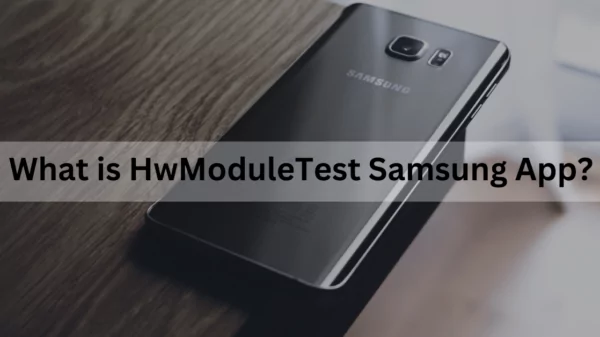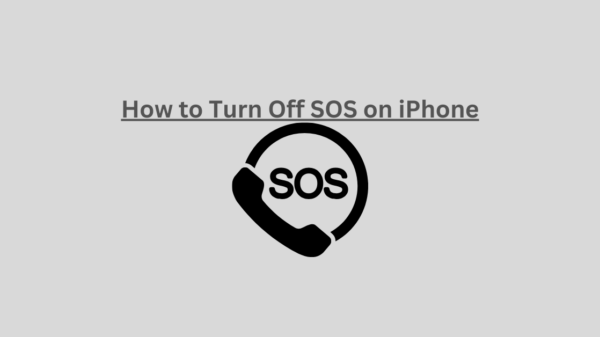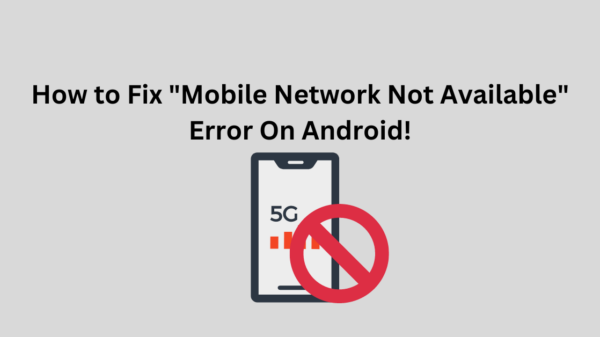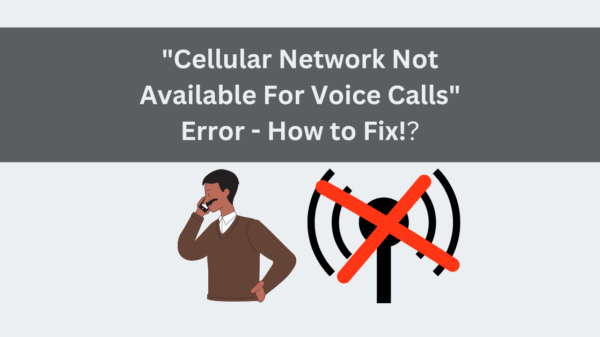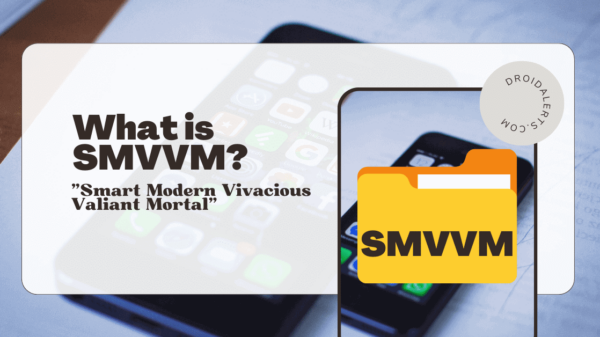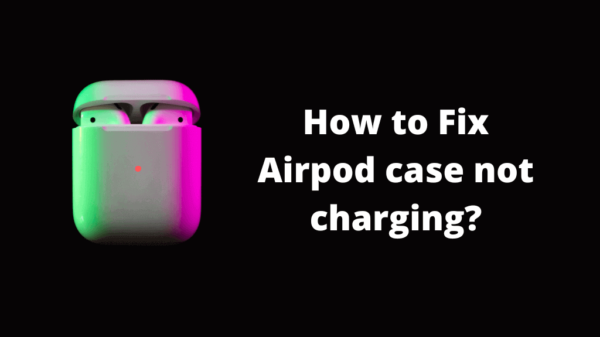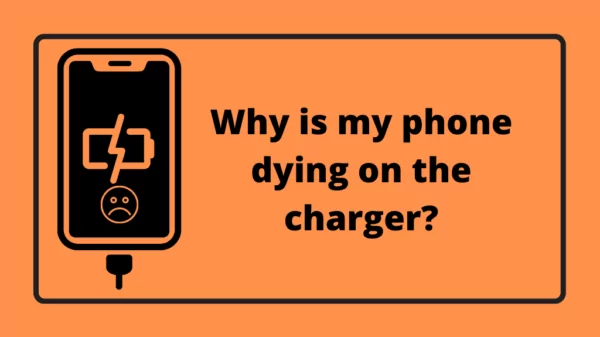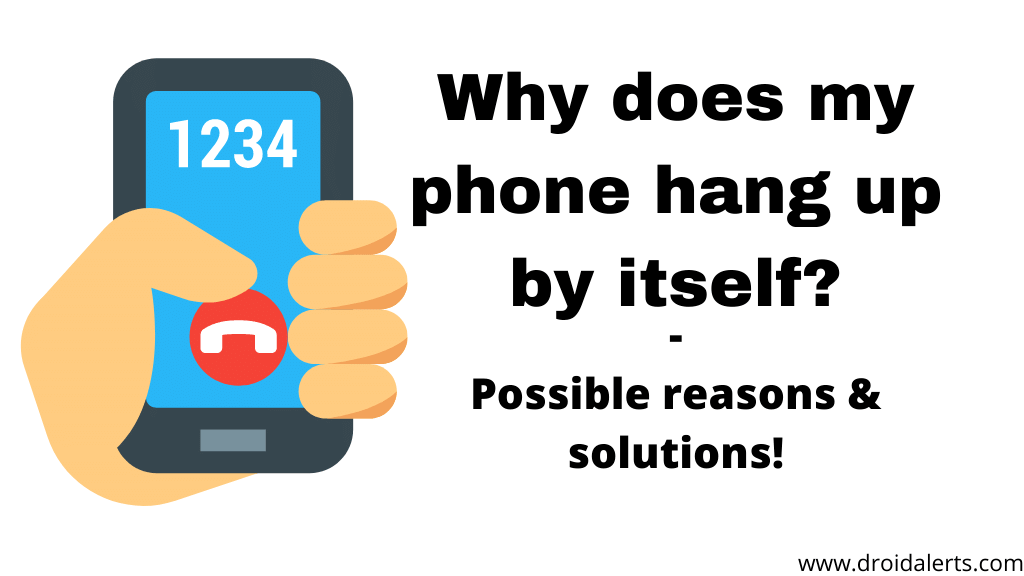Have you ever experienced the interruption; while you are in the middle of an interesting conversation and the phone hanging up? Why does my phone hang up by itself? You must have wondered a million times.
Care to get some knowledge on this matter?
Well then, let us explain more about this matter.
It is easy to find it out if your phone hangs up without your knowledge and you suddenly realize that the conversation is not over, but your call ended; you can confirm this by checking with your conversation partner. It guarantees if that person has also experienced a sudden interruption.
Table of Contents
Phone hang up? – Who is the culprit behind this?
There are different reasons for a phone to hang up by itself. Let us see the actual reasons behind this and who is responsible. It is a little discussion that will raise curiosity in you.
But let us dig in!
The smartphone or the phone that we use today can do much more than we can ever imagine. Same as the performance on the plus side, it can behave in the weirdest ways if we do not understand the proper functions and maintenance points.
Why does my phone hang up by itself? – What could be the reasons?
Poor reception
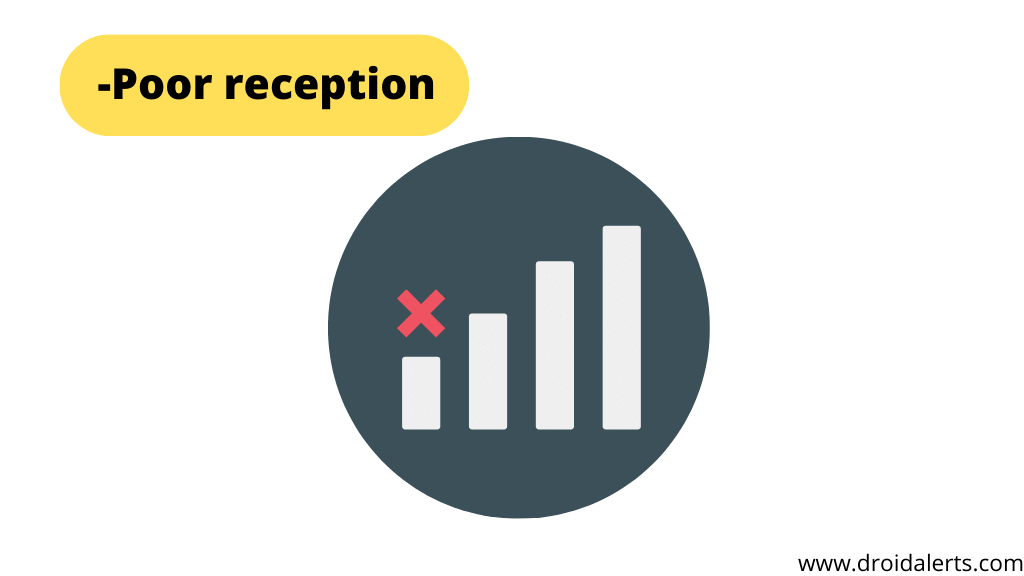
Weak cellular reception can hang up the phone in just seconds. It usually is not the fault of the phone or the operating system that it uses. If you are in an area where you do not have proper reception coverage of the service provider, your call will indeed get interrupted.
Incorrect settings
One of the other important reasons is the incorrect settings on the phone. You should be careful and knowledgeable and make sure that the settings on your phone are correct. If not, the phone may behave differently than it should due to poor setup in its operating system. Sometimes we unknowingly turn off our permissions regarding specific call settings. It can be another reason for the calls to get interrupted in the middle of the conversation.
SEE ALSO: Why does my Bluetooth keep turning off?
Damaged SIM

Also, it is always best to ensure that your sim card is not damaged or corrupted. Though not always, this also may have a slight effect for the phone keeps hanging up. If the SIM card has defects, it sometimes does not detect the phone’s RAM. So, there are higher chances of a call getting cut while talking to another person.
RAM issues
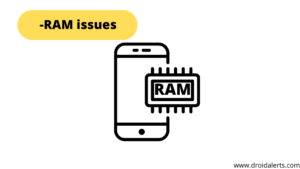
If the phone has insufficient RAM, its performance is not up to the expected level. If the system gets confused or strained a lot, there is a high chance that calls can get hung up automatically. And sometimes, the phone interface may turn off unknowingly as well. So, the low Ram issue is nothing simple to keep on trying-it-yourself remedies. It surely needs professional support.
Malware
We are thrilled with all these fancy apps; we naturally tend to try all this by downloading what you like to your phone. It is not easy if you get malware also downloaded into the phone memory. They have a higher ability to interfere with the background process of your phone. It will finally perform actions that are out of the user’s control.
Capacity issues

We, like anyone else, enjoy all the exciting videos, movies, games and download them as well. But most smartphones have a minimal capacity to accommodate the additional apps. Filling it up with all the unnecessary apps may cause damage to the RAM and will make sudden mishaps as the phone hangs up.
Overheating
Another important fact that we all should keep in mind is that if the phones overheat due to overuse of the apps, the phone tends to protect the RAM and the processors. It may take different actions like sudden task-ending, rebooting, or restarting. So, this can be one solid reason for hanging up the phone.
READ ALSO: Confused With The Error Message, “The number you have dialed is unallocated”?
Software update
It is a must that we should update the software we use. It increases and ensures the phone’s performance and assures a healthy battery. Outdated software can damage the phone’s internal parts and make the version run down. It results in restarting and calls getting hung up white in use. So be mindful of that as well.
Let us do you a favor!
We are ready to share some information and tip on how you could minimize the issue of the phone hands up and how you can fix the above-discussed problems.
ALSO SEE: 15 Top reasons behind the issue, messages not delivering
What could solve the issue of the phone keeps hanging up?
The most important thing is to check if you have turned on the necessary settings that need the call to connect to the other party. If this is confirmed, the next important thing you should do is check if the particular area you are in has proper reception coverage from the service provider. It is a very critical point to consider to have an uninterrupted call.
Moreover, it is pretty essential to confirm that the SIM card is excellent with no slight scratch. It will ensure that you connect to all the services given by the service provider.
If you notice any issues regarding the RAM of your phone, well, that is the point where you need to get professional support to check and fix it. Do not go for any home remedies! Remember, this needs skilled hands!

Thinking about why is my phone dying on the charger? Here is how to avoid it!
Installing a good virus guard is a must. It will help you keep unwanted malware from getting through to your phone memory. If it caused your phone to get sudden hang up, the virus guard would sort it out.

Always clean your phone memory frequently to be sure of your phone space. If your memory is full of junk folders, your phone’s healthy performance will be interrupted. So, for a smooth process, the phone memory needs to be clean. Also, you can install an extra memory or a chip, so you gain some additional space.

Last but not least, make sure that the phone is not overheating. It is when you play games and watch videos. Once in a while, it is better to give a break to your phone to cool down and reset its temperature to perform more efficiently next time.
Even if all these precautions are available and taken, you may still have the problem of the phone hanging up. Then it is confirmed the issue is a hardware problem. If that is the case, the best solution is to contact the phone manufacturer and fix it. Consider yourself lucky if you still have the warranty!
READ ALSO: Phone not ringing incoming calls android!
And below are a few home tips and good practices you can follow for immediate relief.
- You can use the speaker and talk. Not touching the phone when talking will also help.
- Turn off all the unused apps on the screen when you accept the call.
- Do not play with the phone screen what talking.
The Bottom Line
Make sure you don’t make the person on the other end go mad, so he hangs up the phone!!!
READ ALSO: How to Send Pictures on Tinder?