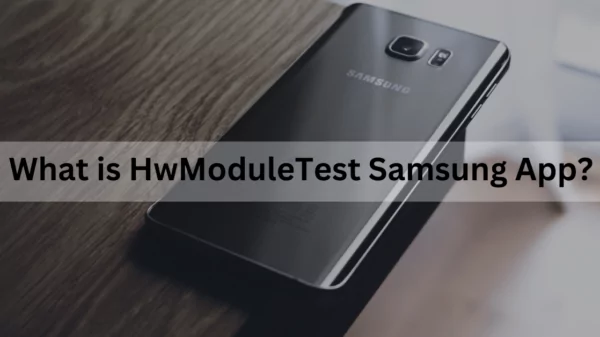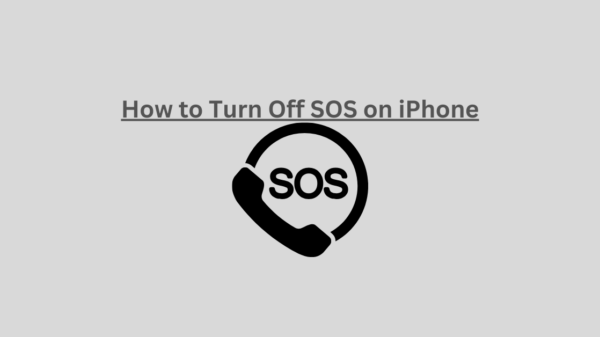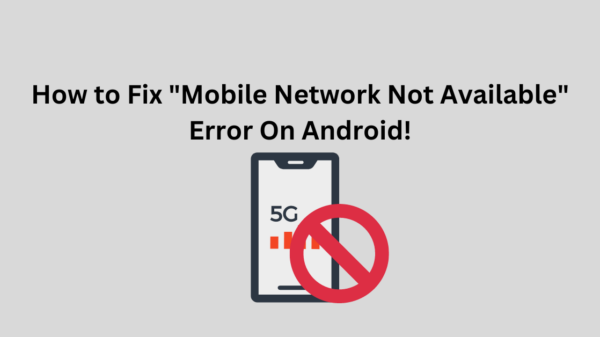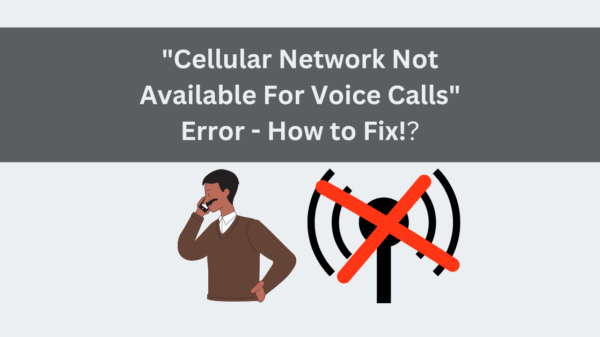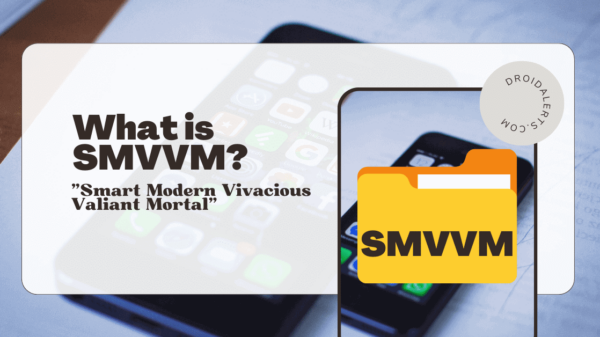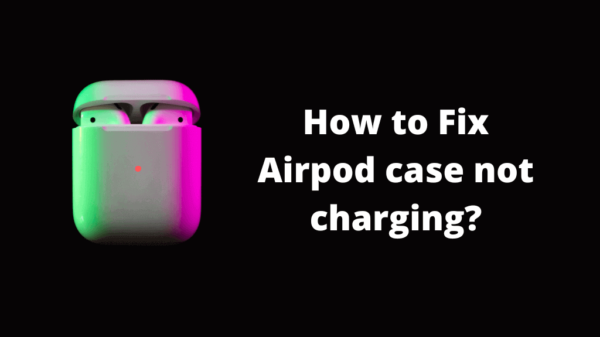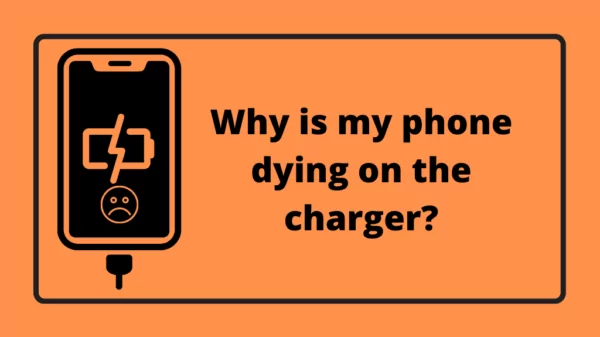Have you ever encountered the “SIM did not provision MM2″ error! have you ever experienced this? Those who have got the error message know what this is all about. But for those who do not have an idea about the issue here, we are with some informative details! Usually, the error, SIM not provisioned MM#2 comes when you use two sims and swap them from time to time. The main reason for this, as we see, is that the sim card might not be registered or activated.
“provisioned” in phone language means that the sim shares certain information with other sim cards. “Not provisioned” means that it will no longer share information with other sim cards. Usually, this error only affects the users who have not registered their Sim cards.
Table of Contents
What does SIM not provisioned mm#2 mean?
According to the information shared on the technological aspects of the phones and communication systems, your SIM card is not yet activated to be used on your phone. You need to fix this issue for your phone to connect correctly with your sim card.
The following are the reasons behind this issue.
- If you have obtained a brand-new Sim card, you might get this message due to the transition.
- In case you change your phone to a brand-new phone with a new or old Sim card, there is a higher chance of an error happening.
- If The service provider authorization system is not working or is temporarily unavailable, there is a higher chance of error.
- If you are outside your carrier coverage area without the roaming facility, you will get a similar message.
SIM not provisioned mm#2? – How to fix this issue?
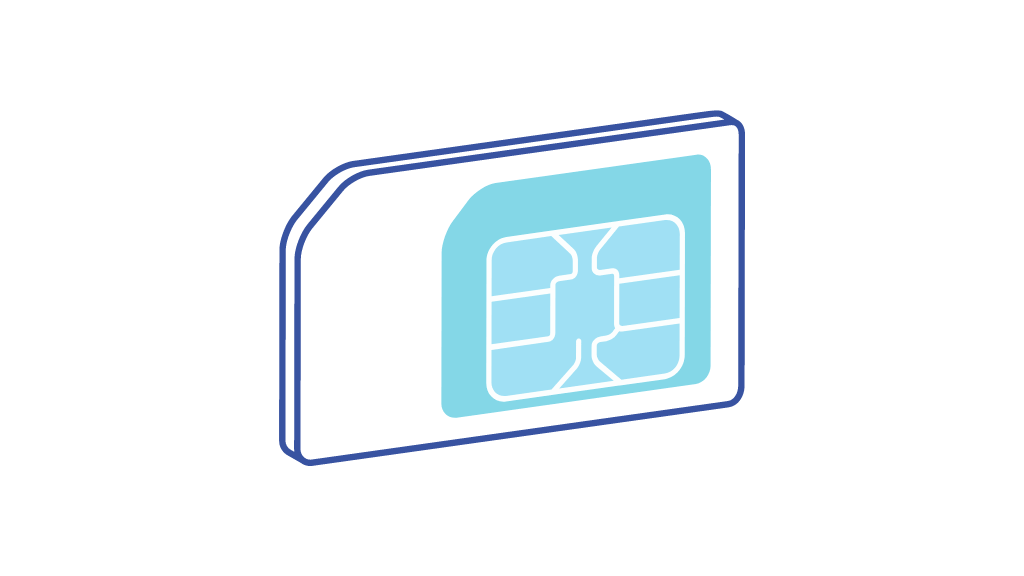
Have you thought about how you can fix this issue? Well, there are several ways, and you can fix it.
- You can reseat the Sim card. You need to see if it is adequately dried first. Avoid touching the gold parts of the Sim cards as the damages might worsen the issue. Do not bend or modify the SIM in any way. Also, avoid exposure to higher temperatures and strong magnetic fields.
- Top up the phone with credit and then check on the workability. You must have got the message due to no credit.
- There is another quick fix! You can report that your phone is lost or stolen, then wait for a couple of minutes and say it is found and resume the service. It works most of the time!
- If any of these simple solutions do not work, you can contact the service provider and check with them on what is the real reason for your issue.
- The last option is porting the Sim card with a new service provider. If it seems to be that the current service provider does not have a solution for the issue, you can always try this option.
So, we hope these simple fixes will help if you get the issues sorted.
Read Also: How to remove the VoLTE icon from the status bar?
What does SIM not provisioned for voice mean?
Have you ever got the message saying that your sim card is not provisioned for voice? In this error, you will not be able to get any voice messages connected in or out. The usual reason is that your line has disconnected from your carrier account. But in this case, you can receive emergency calls from the service provider.
Have you ever thought about why this will happen? Well, here are some reasons for your knowledge.
- Using two sim cards and swapping them constantly is one of the reasons for getting this error message
- In case you have inserted a New SIm card and it has not been inserted correctly, there is a high chance for you to get this message.
- If the service provider’s service is no longer available, you will likely get this error message.
- Network problems due to bad weather and other technical errors may also create such mistakes regarding the performance of the sim card.
- If you change your Sim card and transfer the contacts, you might get this message because the transfer process is not smooth.
See Also: How to know if someone restricted you on Instagram?
Have you checked on how to solve the issue? Here are a few tips for you to try out and see.
- Try restarting your phone. If it is due to a minor issue, restarting your phone will work the magic.
- Activate the Sim card or check if the service provider has done his job. If the Sim card is not activated, naturally, you will get this message.
- You should also check if the Sim card is correctly inserted into your phone. Though you see it as a pretty simple thing, it may be the sole reason that your phone is not working correctly.
- As mentioned earlier, check if your credit limit is sufficient for the phone to operate correctly. Top up your credit and get the service uninterrupted.
- If these fixes are not working, you can replace the Sim.
- Also, contact the service provider for more information. This is also the last option. If you have tried out all the above fixes, you may follow this as a last resort.
- You can also get help from a community through social media. There might be other people worldwide who have faced this site before you. Of course, this is one of the quickest ways to get the issue sorted.
- If these solutions are of no use, the last thing you can do is change the service provider. If the error is due to a fault of the service provider, this solution may help sort the issue.
So dear readers, the above fixes may help you identify what sim not provisioned for voice means and fix it soon.
READ ALSO: My android phone does not ring when someone calls me!
“Sim not provisioned mm2 att” what does this mean?

Above is another error message most of you might have got. Do you know what the reason behind this is? Well, let’s find out.
This error message usually means that the SIM card has not been activated or has trouble connecting to the AT&T cellular network. What you can do to solve the issue is have the SIM card replaced by Ordering a new SIM card Online. Also, you can visit your nearest AT&T Store for further assistance.
Below are a few steps that you can take to fix the issue. If the case is simple, this might work well.
- Visit the website -Go to att.com/getstartedbiz.
- You can Select Activate your device for AT&T wireless device.
- You should enter the required information.
- Continue to the next step.
- Follow the prompts to complete your activation.
SIM not provisioned mm#2? – What is SIM not provisioned?
Dear readers, “what is sim not provisioned”? This is a question most people have. If you are not into the phone and related technology, this can be something new to you. Let us explain more about it.
The error usually happens when the service provider does not authorize the sim card. Usually, as you all know, a sim card has to be activated by the service provider to be used freely by the user. It can be an error of the Sim card itself or the carrier’s fault. Or there may be software issues or bugs in your phone that may cause such trouble in your phone.
If you check on further details, you could make up a long list of reasons for this particular problem.
RELATED: What is Invalid SIM card Android?
The following list shows a few issues that can be counted as varied reasons for the case.
- The main thing is to ensure that your sim card is inserted correctly. If it is not seated correctly, the sim cannot be connected to the phone network properly.
As a solution for this, you can wipe the sim with an earbud carefully and reinstall the sim into the phone.
- You could also try restarting the phone. It is one easy option that you could follow. You can even reset the phone so that it all starts afresh. We hope that Restarting your phone is nothing new to all of you. So, you can quickly try this method to see if you can get away from the error message.
- Make sure that your phone is activated. All this trouble maybe because the sim is not started correctly by the service provider. You can check this through a call. If not, you can log a complaint and proceed further.
- Also, there is another quick fix for this. You can insert the Sim into a different phone. Sometimes this has a higher chance to solve the problem.
- You should also make sure to update the carrier settings on your phone. It might be the reason that you get the error message over and over again.
Below are a few simple steps to update the settings.
- Go to settings and select more.
- Select the cellular network next and get o carrier settings
- Choose updated device configurations.
- Press ok to complete the process.
READ ALSO: “Cellular Network Not Available For Voice Calls” Error – How to Fix!
You can try these simple steps and see if updating your phone will solve the issue.
- You can activate airplane mode. This act will refresh the phone and most probably helps to solve the problem.
- Also, the most basic restarting trick will work at this point. But you need to remember that this will solve the problem if the issue is minor. In most cases restarting your phone will be just enough to get the phone up and running smoothly.
- What we do not keep in mind is that the sim card has to be clean without dust. We need to clean and wipe it with a cotton swab to remove the tiny dust particles. It ensures the smooth connection of the phone to the service provider’s network.
- Not only the sim card, we need to remember that the ports of the phones should also be clean. We do not release when we use the phone constantly. The tiny dust particles tend to sit on the port. When this happens for a long time, a lot of dust particles will gather around the port, which will block the smooth connection.
- If you have tried out all the options, and they are not workable, you have to either try another port or a phone to insert the sim card. It usually resolves many of the cases.
- Reinstalling the career settings is another way you could try. If the problem is with the locations, this might solve the issue.
- Not only reinstall the settings, but you should also make sure to update the settings when needed. It will make the service run smoothly without any interruptions.
- If all these options are not workable, you can call your service provider and check if there are any issues from their end. It is your last card to play.
SEE ALSO: My phone sent a text that I didn’t write!
Usually, if you try out one or two of these solutions, you can get rid of this error, SIM not provisioned mm#2 quickly.
If it is an error that we can control, these solutions are more than enough to fix it. But if the issue is with the Service provider, you may have to wait and follow up until they fix it. If not, you have to change the service provider for a better option.
So dear readers, this is how you can settle the issues if you get an error message as “sim not provisioned,” “sim not provisioned mm 2,” or “what does sim not provisioned for the voice.”
Answers for a few frequently asked questions regarding the error, SIM not provisioned mm#2
How can I reactivate my Sim Card?
You can quickly contact your service provider and get the Sim card activated.
How long does it take for a Sim card to get activated?
It usually takes very little time as 15 minutes. But this depends on the level of service and the efficiency of your service provider.
Does the Sim card deactivate if not used?
The sim cards and the connections will deactivate if your credit limit is zero and not topped up frequently. It usually takes about three years to expire the SIM.
READ ALSO: Airpod case not charging!
Wrapping up…
So we hope these facts we shared are informative and valuable for you to solve the issues you come across regarding your Sim cards (SIM not provisioned mm#2). Moreover, we hope to meet up with another informative article. Stay tuned till then!