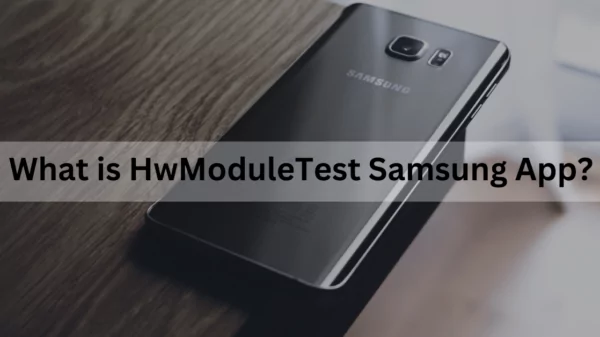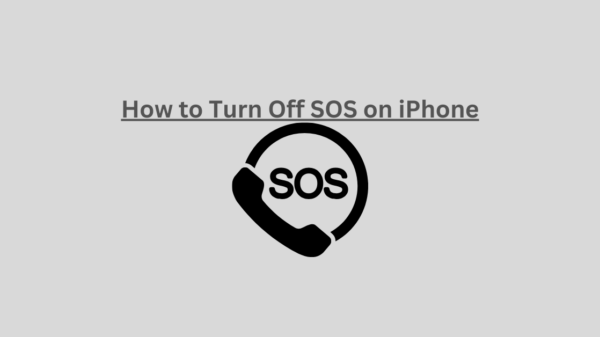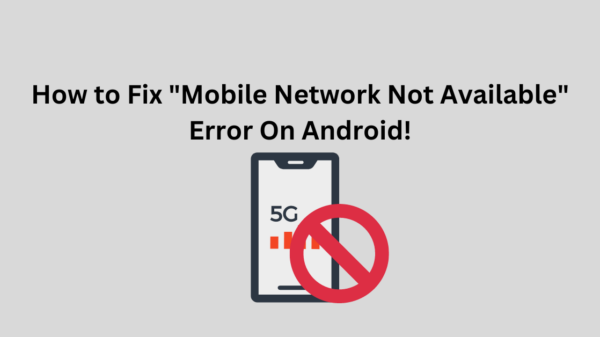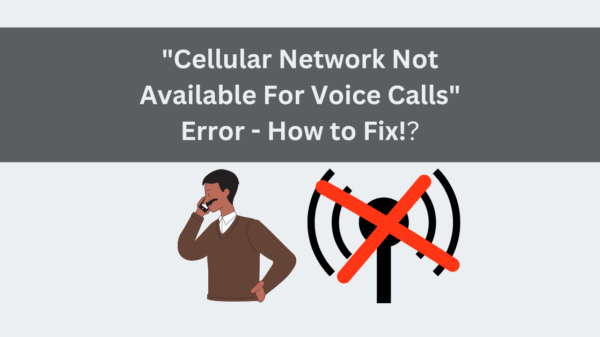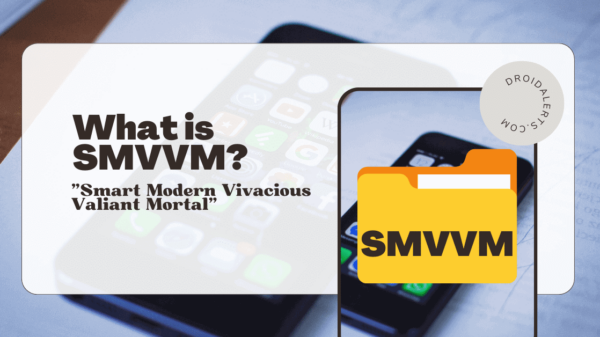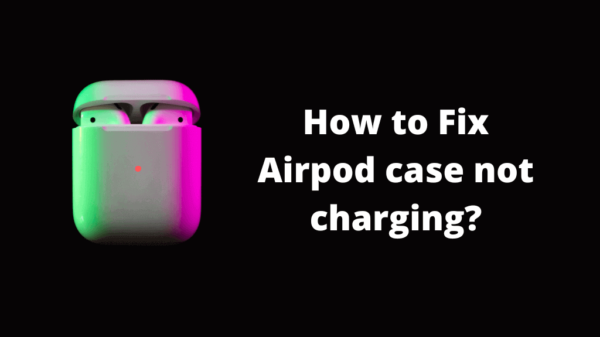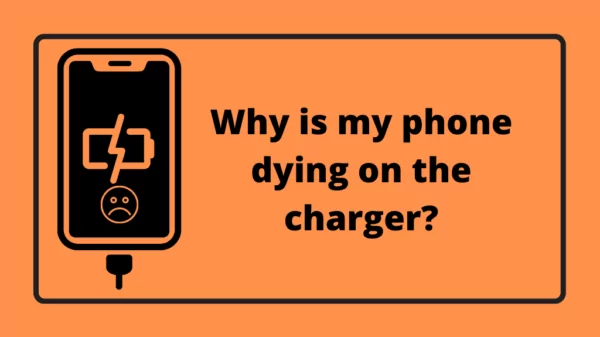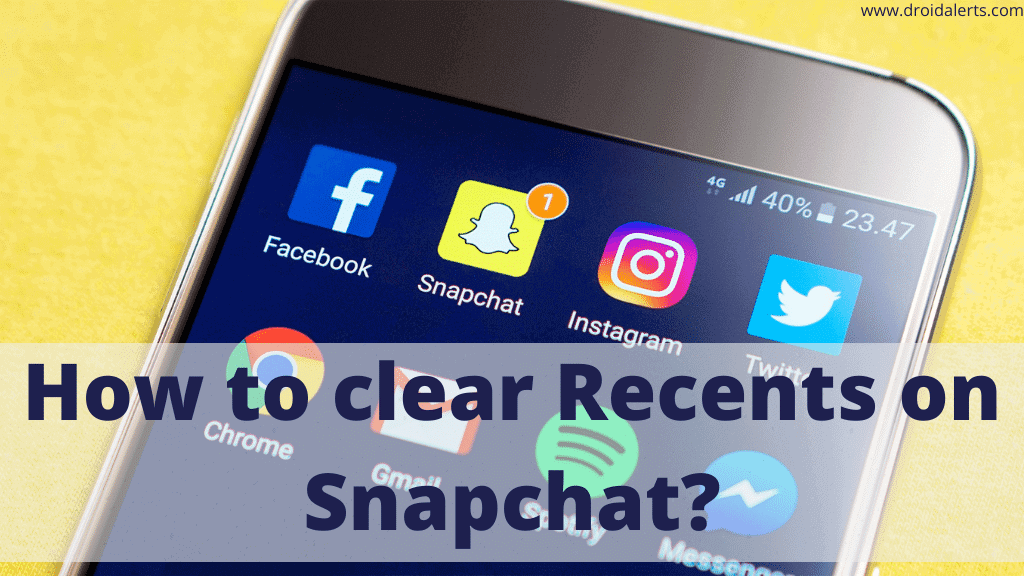As you all know, one of the most popular social media platforms is, of course, Snapchat. Every month, around 175 million people use Snapchat. To use this platform, you must first establish an account. Have you ever thought about how to delete Snapchat recently? We will go over how to clear the recents on Snapchat in this article.
Table of Contents
Snapchat maintains track of everyone you snap, chat with, or add! -Before discussing how to clear recents on Snapchat…
In your Recents, Snapchat maintains track of everyone you snap, chat with, or add. However, keeping a record of your conversations can be inconvenient at times, especially if you have a lot of them. Or maybe you have a document you do not want your significant other to view.
While the app deletes Snaps and Chats automatically may provide some reassurance, there is always a record. If you need to delete any recent chats or messages, or if you want to clear your search history, Snapchat offers several choices. Snapchat makes it simple to remove current with only a few clicks. This page contains several tips for clearing Snapchat’s recent.
Let’s get this party started!
Don’t be concerned if cleaning your recent chats becomes challenging!
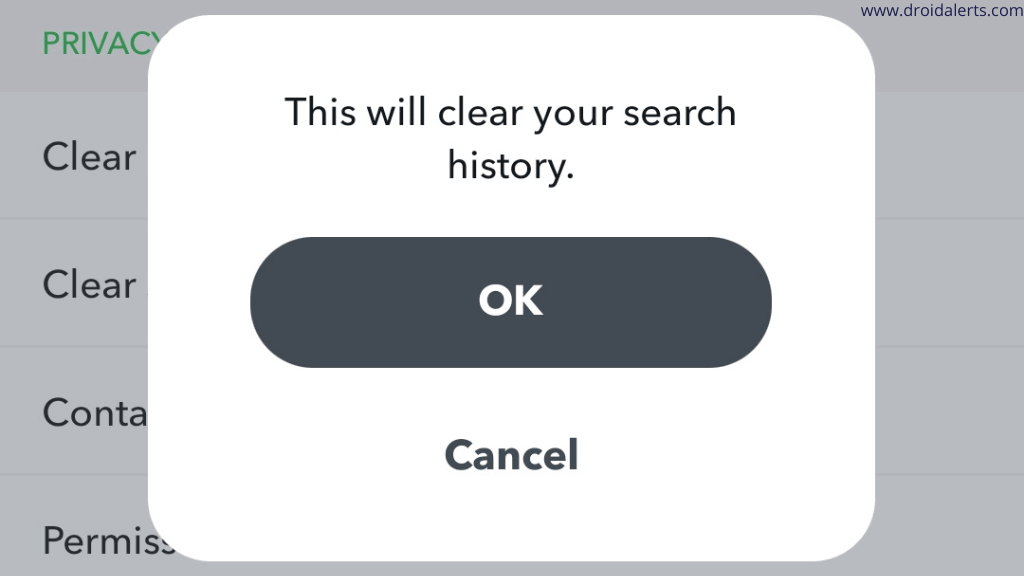
Wanna learn how to delete Recents from your Snapchat history and start over?
Don’t be concerned if cleaning your recent chats becomes challenging. Take 10 seconds and follow three simple instructions. That is it; all of your recent interactions will be deleted.
- Open the Snapchat app and go to the Profile section to discover the Settings option.
- There is a ‘clear dialogue’ option there.
- To see your recent conversations, click on the “X” mark. Then select “Clear” from the drop-down menu. Snapchat will delete the chats you have chosen.
Please never forget that you can use this method to delete your recent chats.
Snapchat will continue to record your history every time you do something.
Snapchat, on the other hand, will continue to record your history every time you do something. As a result, consider wiping the account whenever you find it necessary. When it comes to deleting old snaps, Snapchat will do so when all recipients have viewed them. If your Snap remains unopened for 30 days, it will probably be deleted from Snapchat.
READ ALSO: Couldn’t establish a secure connection?
When both people see the message and leave the chat, their characters are promptly erased from Snapchat!
It’s now time to delete the old chats. When both people see the message and leave the chat, their characters are promptly erased from Snapchat. The option to set a timer for removing chat history, such as 24 hours, is one of the best features.
Do the following on Windows and macOS to delete Snapchat recently. – How to clear recents on Snapchat?
First and foremost. To run the Snapchat app on Windows, you should utilize an emulator. Windows and macOS will be upset because Snapchat does not have a dedicated website for its great UI.
When you are using an emulator, things can become a little dizzy. And the procedure will remain the same. Explicit recent chat, history, selfies, and lens by going to
Profile -> Settings -> Clear recent chat, history, selfies, and lens by clicking Clear.
If you are having trouble with your emulator, go to your Android device and clear the recent!
As you know, Snapchat is the most famous social media site. Every day, millions of people use it. Snapchat provides a lot of automation solutions for you. It will provide you with various alternatives, such as deleting old messages, searching your history, and so on. I hope you found it entertaining. If you are having trouble with your emulator, go to your Android device and clear the recent, then log in using the emulator, and you’re good to go. Finally, remove your Snapchat recent.
SEE ALSO: How to fix delayed text messages?
How to delete Snapchat Recents on your iPhone?
Do you ever think about how to delete Snapchat Recents on your iPhone? Clearing recent on Snapchat also entails deleting your history. You won’t be able to list any Recents if you don’t have a “history.” Begin by clearing the air in your conversations:
- Launch the Snapchat application.
- Just tap the gear symbol for accessing the Settings menu.
- Select Clear Conversations from the Account Actions section at the bottom of the page.
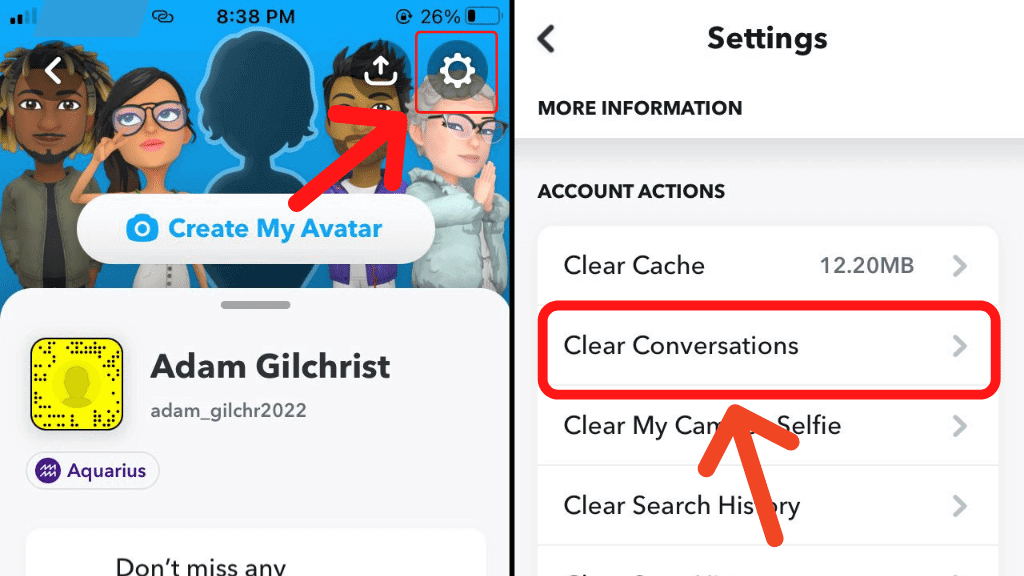
- Individual discussions can be deleted by simply tapping the X to the right of each one.
- By pressing the Clear All option towards the top of the screen, you can clear all discussions at once, which is optional.

SEE ALSO: why is one airpod louder than the other?
You can remove your Snapchat search history for more comprehensive cleansing!
You can also remove your Snapchat search history for more comprehensive cleansing. Follow the instructions below to remove your Snapchat search history.
- To open Settings, go to the Profile screen and tap on the gear symbol.
- Select Clear Search History from the menu.
- Confirm your decision.
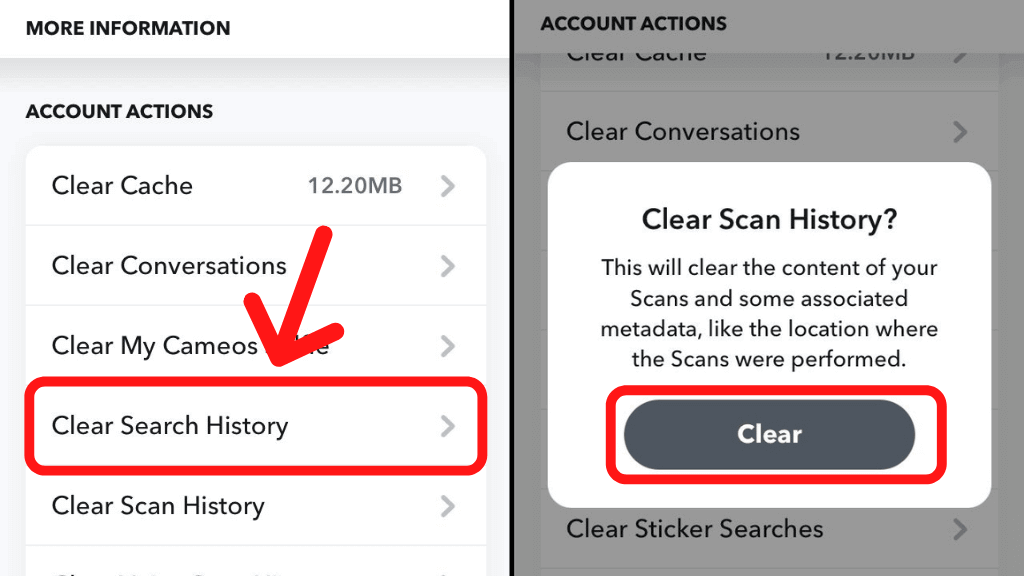
READ ALSO: Top Features of Samsung Accessory Service
How to delete Snapchat Recents on Android!- How to clear recents on Snapchat?
Let’s have a look at how to delete Snapchat Recents on Android. Your Snapchat Recents are a list of all of your app activities, from conversations to snaps. The list itself cannot be deleted, although you can erase discussions and search history. Exchanges can be deleted using the following steps:
- Activate Snapchat.
- Tap the gear icon on the Profile screen to access the Settings menu.
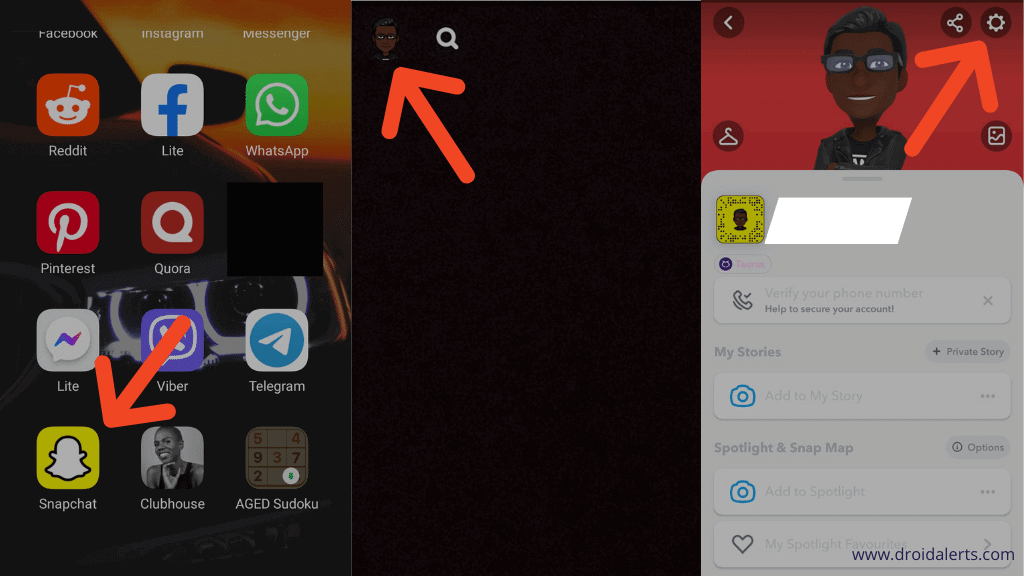
- Scroll down to Clear Conversations and press it.
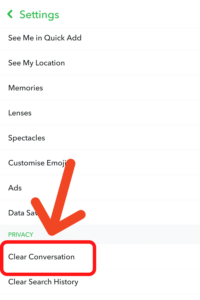
- To erase a discussion, tap the X next to it or you can press the Clear All option nearby the top of the screen in your Snapchat.

- To clear your search history, follow these instructions.
- Tap the gear symbol to return to the Settings menu.
- Clear Search History may be found by scrolling down.
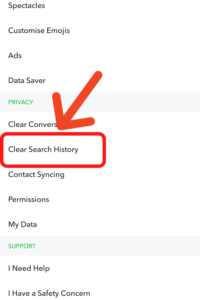
- Verify what you have done.
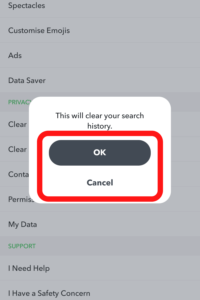
READ ALSO: How To See Who Saved Your Instagram Post?
What does the recent list on Snapchat mean?
Your Snapchat Recents is a collection of all of your app’s activities, from conversations to snaps. Although the list itself cannot be deleted, you may erase chats and search history. Open Snapchat to erase a conversation.
Why is someone on my Snapchat recent?
Yeah!
It is most likely because you added them as a friend, or they added you back. Even if you have never communicated with them, they will be at the top of your chat list.
Hope you get something from this article! Have a nice day!
RELATED ARTICLES: