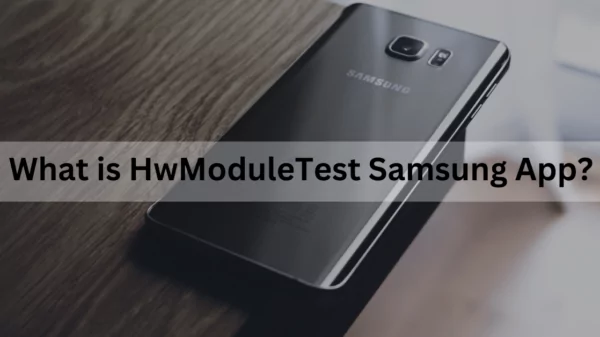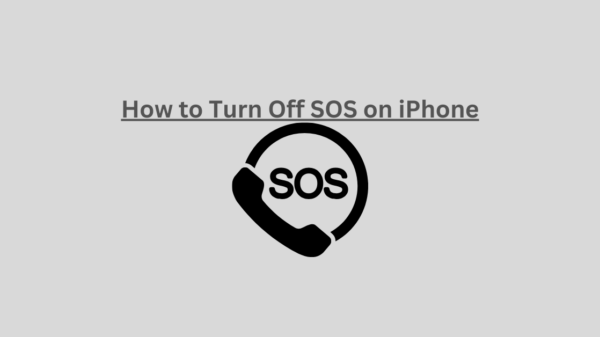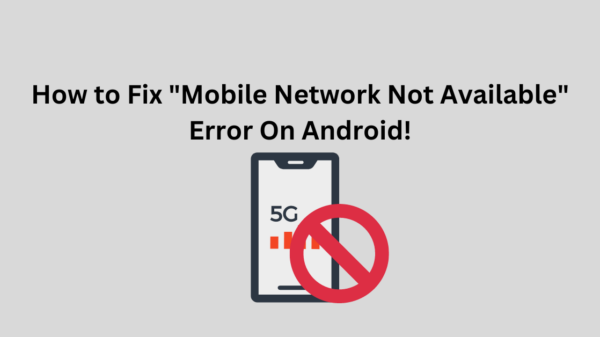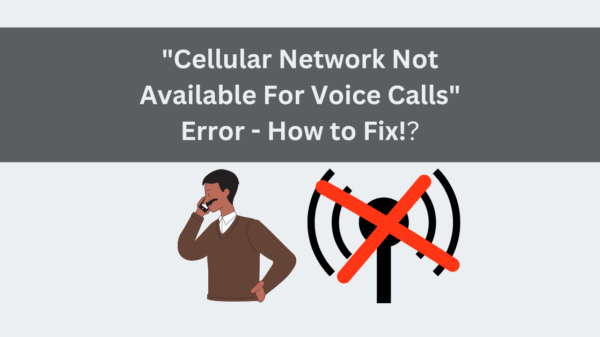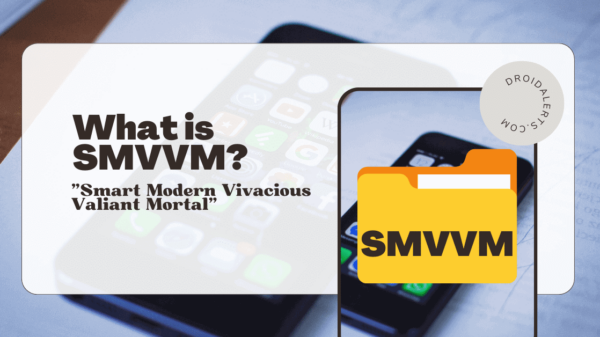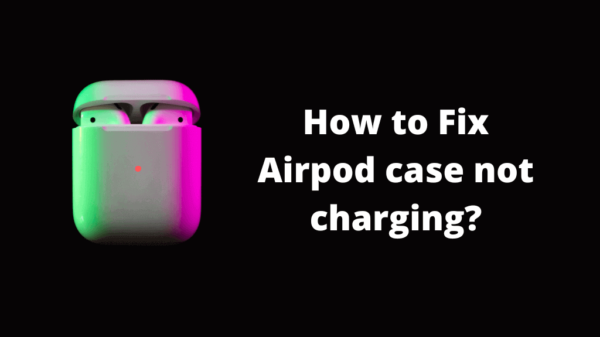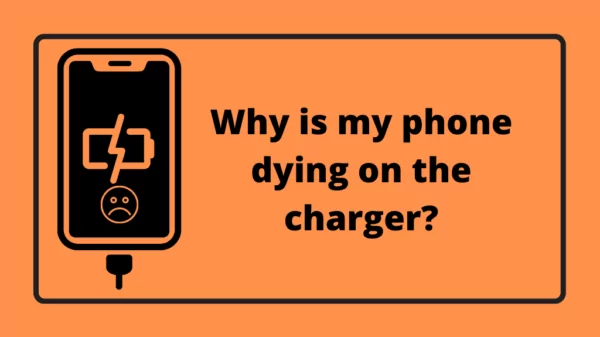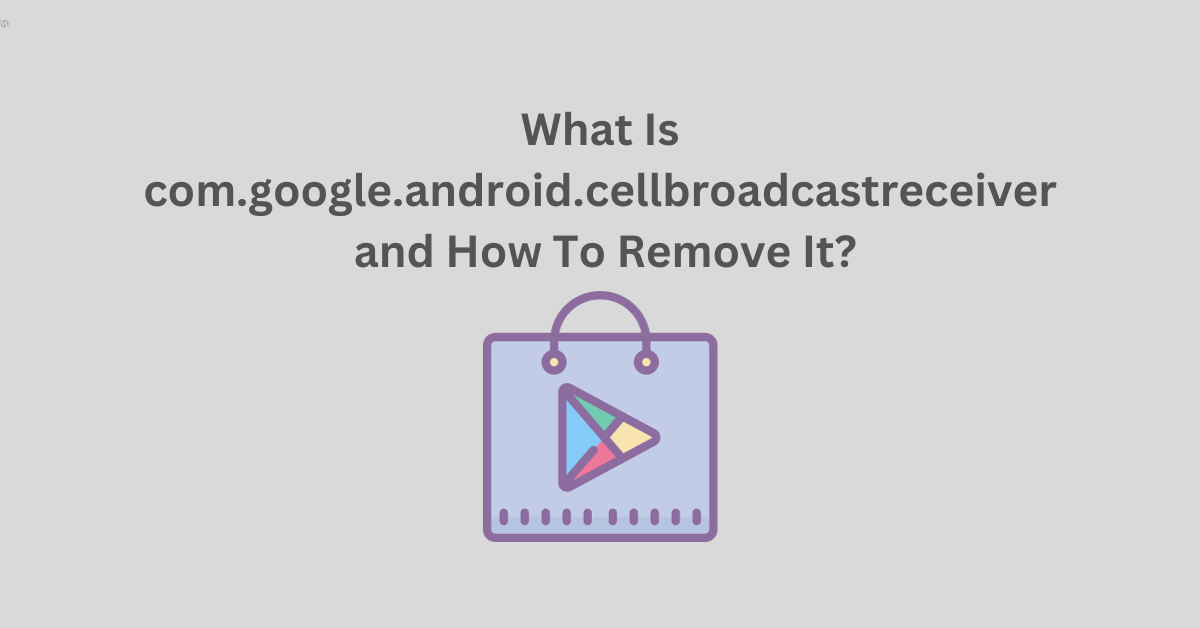Our lives depend on emergency notifications because they keep us informed and protected in the case of unanticipated disasters. Com Google Cell Broadcast Receiver is the package name that operates in the background to ensure we get these important messages on our phones. As for com.google.android.cellbroadcastreceiver, what is it? It is secure. Is it appropriate to take it off your Phone? If not, how can you turn it off?
In this tutorial, we’ll look at these issues and additional information that clarifies this crucial but often overlooked function. Please wear your reading glasses as we explore the com android cellbroadcastreceiver world and provide you with all the information you want!
Table of Contents
What is com.google.android.cellbroadcastreceiver on your Phone?
Com.google.android.cellbroadcastreceiver is a crucial application for handling emergency SMS notifications. When there are crises or urgent circumstances, it serves as a receiver for cell broadcast signals provided by the authorities. Severe weather notices, AMBER alerts for lost children, and even concerns about public safety may all be included in these communications.
Is it secure to use com.google.android.cellbroadcastreceiver?
It’s crucial to learn about and comprehend the functionality of each app on your phone to ensure its safety. So, let’s examine the cell broadcast receiver in more detail and determine if it is safe.
Cellbroadcastreceiver is a necessary system application that functions similarly to com.samsung.android.messaging and com.android.mms. As we previously described, it is in charge of getting emergency messages via SMS, including Amber messages or warnings of impending natural disasters.
That being said, there’s no reason to think that com google android cellbroadcastreceiver might endanger your device or private data. It goes through extensive testing and security checks as a Google system program before being included in the Android operating system.
READ ALSO: What Is CMHProvider App, and How To Fix It?
Do I need to uninstall com google android cellbroadcastreceiver?
Let’s consider whether or not to remove the Google Android cell broadcast receiver in light of the knowledge we gained in the previous section. Many Android users find themselves wondering this question. It’s more complex than you may assume to respond.
Even though some users may not think this app is required, turning it off might have adverse effects. You could only get critical emergency notifications on your phone with the com.google.android.cellbroadcastreceiver app. This might endanger your safety and prevent you from realizing potentially dangerous circumstances.
Remember that this app’s primary goal is to educate and keep you safe in an emergency. Eliminating it without a good cause can put your health at risk.
How can I turn off the What Is com.google.android.cellbroadcastreceiver app?
If you prefer not to receive SMS notifications for emergencies, you may deactivate the com.google.android.cellbroadcastreceiver app from your device. That’s how:
- Select the Settings option.
- Click or tap Applications Manager or Apps.
- Look through the list of applications and find com.google.android.cellbroadcastreceiver.
- Locate Force Stop and Disable by scrolling down.
- Click Disable.
Remember that the version and brand of your Android smartphone may cause these procedures to differ. You may permanently remove the app from your Phone by following the instructions below if the deactivate option is not visible.
SEE ALSO : How to fix the error of the IMS Service Stop in Android phones?
Com google android cellbroadcastreceiver: how to uninstall it?
Removing bloatware or pre-installed applications from your Android phone might be challenging. You may, however, take back control of your Phone’s performance and storage using the appropriate techniques. To remove the Com Android Cell Broadcast Receiver, follow these steps:
ABD method
One helpful tool that lets you use a computer to interface with your Phone is the Android Debug Bridge technique. Tech-savvy consumers who want greater control over their gadgets often choose it. You can quickly delete pre-installed programs like com android localtransport and cellbroadcastreceiver using the ADB technique.
Your Android device has to have USB debugging enabled. In the Settings menu, choose “Developer options” by tapping it. Go to “About phone” and repeatedly click on the build number to activate developer options if they aren’t accessible.
When USB debugging is enabled, use a USB cord to connect your device to your computer. Launch a terminal window or command prompt on your PC, then type the following command: adb devices.
Then, use the following command to remove adb shell pm -k -user 0 com.google.android.cellbroadcastreceiver. Once you press Enter, a success message stating that the application has been removed should appear.
Remember that even though you have greater flexibility over deleting system programs using this technique. It’s advisable to proceed cautiously, as removing specific necessary applications might have unforeseen effects on how your smartphone works.
SEE: SMVVM – Where Your Voice Calls & Voicemails Get Saved!
System app remover
Another efficient way to eliminate the com android cellbroadcastreceiver from your Phone is to use a system app remover. With the help of this program, you may deactivate system applications like Configapk that are inaccessible via the standard settings menu.
System program Remover’s capability to provide comprehensive details on every program on your device is one of its best advantages. This aids in decision-making before you delete any apps. To make sure you remember to delete an essential system component, you may see the size, version, and other pertinent information.
Additionally, System App Remover has batch uninstallation settings that let you delete many programs simultaneously, speeding up the process.
Root access is necessary to use this technique on your device. After you root your Phone, you may edit or remove system files and get administrator rights. However, exercising care while rooting would help since improper rooting might violate your warranty and pose security threats.
Whether you decide to use a system removal tool or the ADB technique, before making any changes, always back up any crucial data to ensure you don’t lose anything critical in the process.
SEE: What Is com.android.localtransport?
Last Words – com.google.android.cellbroadcastreceiver
A pre-installed system app on Android smartphones is called Com.google.android.cellbroadcastreceiver. It is used to receive and disseminate emergency notifications. The general operation of your smartphone will only be positively affected if you disable or delete it if crises don’t often occur where you live, or if you’d instead not get these warnings via SMS.