Our mobile phones have become something like organs that we cannot complete our day-to-day activities without. Most of us manage all our relationships, finances, and shopping over the phone, and needless to say, it has made our lives incredibly convenient. That is why, when something happens to our mobile phone, we are in an absolute mess until we manage to get it fixed or buy a new one. There are some problems with mobile phones that we experience more than the other issues. The phone suddenly turning off is one of them. When this happens more than once, you think very angrily or even shout, “Why does my phone keep turning off?”. So we are here to tell you why. Not only that, we are going to discuss some methods to fix that on your own as well. So, shall we begin?
Table of Contents
Why does my phone keep turning off by itself?
The way to solve a problem is to understand why it happens. The many causes of this problem can be boiled down to two main reasons; Hardware issues and Software issues. For convenience, we are going to discuss these issues separately and tell you how to fix each issue.
Why does my phone keep turning off? Here are the reasons behind it!
Hardware issues
Why does my phone keep shutting off? Does it have a hardware issue? Can I find out that on my own? These are the questions of an everyday mobile phone user. If your mobile phone keeps turning off but works well when you turn it back on and then turn it off again after some time randomly, then you probably got a hardware problem on your hands.
Lose battery
If your phone keeps turning off with full battery, then there might be a lost connection between the battery and the phone. When it happens, the phone shuts off even with the slightest shake of the phone. You can check if this is the problem, you can gently shake the phone or gently smack the battery side of the phone and see if it turns off. If the phone turns off, then you have the cause, and now you need the solution.
You can fold a little piece of paper and place it between the battery and the wall of the battery container part of the phone. Remember to place the piece of paper on the opposite side of the connectors and make sure the battery is now tightly fit into the container. Then put the cover back on, and there you have it.
SEE ALSO: Reasons behind Bluetooth keeps stopping !
Faulty batteries
If the battery is faulty or damaged, then it can make the phone turn off. This is because the current flow is not being correctly redirected into the phone. You can check the status of the battery using a secret dialer code to make sure the reason is a damaged or faulty battery if your android phone keeps turning off.
This is how you check the battery status of your android mobile phone.
- Open the caller app on your phone.
- Then enter the code *#*#4636#*#* into the app.
- Dial the code.
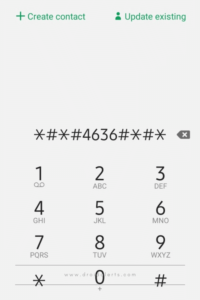
- A details page will be displayed, and choose the ‘Battery Information’ option here.
- You can see the battery health in the list of information. If it is “Good,” then there is nothing wrong with your phone’s battery.
However, the battery health is anything other than Good; then, you will have to resort to replacing the battery to solve the problem. You can also use an app called AccuBattery on Android devices to see the batter status if the secret dialer code does not work.
READ ALSO : IMS Service has stopped?
Why does my phone keep turning off? Check whether there is too much heating up or not!
Sometimes the devices can heat up too much and cause the phone to shut down because the heat can damage the components of the phone. You do not have to be using the phone for this to happen. It will randomly shut down even if the phone is lying around. There are some measures you can take to prevent this from happening.
- Overusing the phone can cause overheating the phone so let your phone rest once in a while.
- See if the battery status has changed to something other than ‘Goo’ by using the secret dialer code or the android app we mentioned before and following those steps.
- If the phone is overheating while charging, try replacing the charger or the battery after inquiring to see if they are faulty.
- Do not play heavy applications like video games while charging the phone because it can generate more heat in the phone while it is charging.
- Try changing the phone cover. Some materials like leather or plastic can keep the heat generated inside the case. As a result, the phone overheats. Some users create holes in the cover to make room. You can also try using a cell phone cooling case.
- Malware and viruses can also be a reason for overheating. Therefore, keep an eye out and if there is any malware found on the phone, do a reset and take necessary actions to get rid of them. Also, use a malware protection application to prevent that from happening in the future.
- Always remember to properly close the apps after using them. Sometimes there can be apps running in the background without your knowledge and causing the phone to overheat.
- There are apps for android devices like Cooling Master to help the phone cool down by closing down the apps that are heating up the phone.
- High screen resolutions can also be a cause of overheating. Therefore, try reducing it to a manageable level. Turn off Bluetooth, hotspot, and unnecessary vibrations when you are not using them. Try minimizing the widgets and keeping clean storage.
SEE ALSO: Samsung Accessory Service
Power button issues
A stuck or malfunctioning power button can be a reason why your mobile phone keeps turning off on its own. Try pressing the power button several times and confirm if it is working smoothly. If the button is stuck, use a tool to pull it out.
Software issues
So we talked about many of the hardware issues that can cause why your android phone keeps turning off. But what if it is not the problem and you cannot figure out what is wrong, and you keep thinking, “my phone keeps turning off.” Then the problem may lie within the software. So how do we solve software issues that cause random shutdowns in our phones?
READ ALSO: What causes the gateway authentication failure ATT?
Safe mode boot
This mode allows you to boot your phone with minimum system software and without any other third-party application, you installed later in your phone. It also prevents viruses from affecting the phone while you are in safe mode so that you can find the problem more easily. Here is the common process of safe mode booting.
- Press down and hold the power button to get the power menu.
- Touch and hold the “power off” option to get the ‘boot in safe mode option.
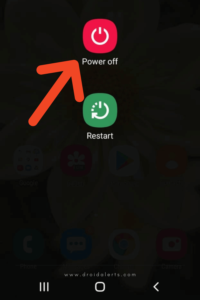
- Select it and confirm it to start the safe mode boot.
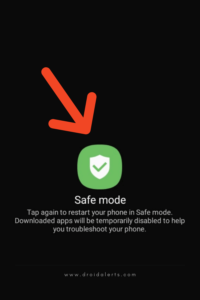
- You can also access the safe mode by pressing and holding the volume down button when the phone is powering on. This is the better method if your mobile is turned off.
- If the phone is not randomly shutting down while in the safe mode, then you can conclude that the problem must be caused by an app that is later added to the phone.
- Then you can uninstall the third-party apps while you are in the safe mode and turn on the phone in the normal way again to see if it solves the problem.
Protection against malware
As we mentioned earlier, malware can cause the phone to shut down. Therefore, install a virus detection software like Avast Free Antivirus for Android to solve the problem. The app scans the phone and deletes the problematic apps.
SEE ALSO : Why does YouTube keep pausing? Throw off your worries!
Perform a factory reset
Many software problems can be solved by a good old-fashioned factory reset. However, we only come to a factory reset as a last resort because the phone’s data is completely erased by that. Therefore, if you are preparing for a factory reset, remember to take a backup of all the important data on your phone. This is how you can reset your phone.
- Go to the Phone settings on your phone.
- Select the ” Backup and Reset ” option.
- Click on Factory reset phone. Confirm the process to reset the phone.
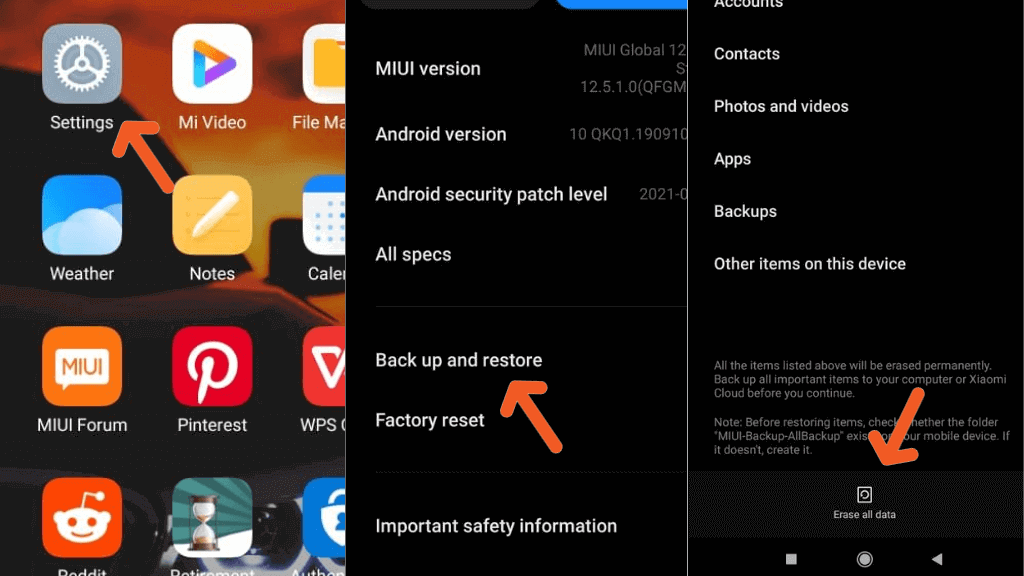
SEE ALSO: The fingerprint not working!
Usually, the process takes about 10 to 15 minutes. Do not turn off your phone while the resetting is happening because it can damage your phone up to a point it becomes useless.
Why does my phone keep turning off? – What if it doesn’t solve the problem?
If your Android phone shuts off randomly even after you do all this, then you might have to ask the help of a technician or send it to the manufacturer for repair. We hope this article helped you fix your problem and get on with your daily mobile activities.



























