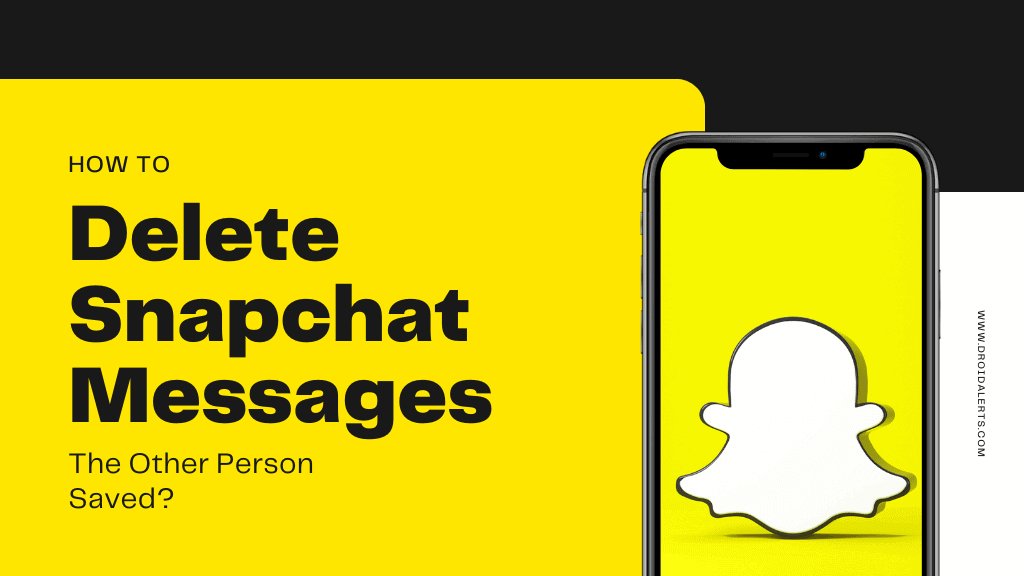Messaging apps are the most popular apps on the phone, apart from gaming applications. Many messaging applications today exist, and people enjoy the luxury of sending video and voice messages. All kinds of advanced communications happen with these new messaging apps. Among them, Snap char holds a vital place. But most of us face issues when we try to delete messages. Today s discussion will be mainly on one of the most important topics- how to delete Snapchat messages the other person saved.
Table of Contents
What is Snapchat?
It is simply an application made for sharing pictures and videos, which are meant to disappear as soon as they are seen. For you to get the maximum benefit of the application, it is essential to have a good camera on your phone. It is described as the new camera purely because of the relationships and the bonds that the app creates through the pictures.
All about Snapchat!
Like Facebook and Twitter, Snapchat is popular among teens and tweens. It is mainly due to the simple ways the app lets you share all the special moments of your life with your friends. Unlike Facebook and Twitter, the messages of Snapchat are designed to disappear. Like, many other social media apps, the functionality of Snapchat needs to be well studied if you are to get the maximum benefit of the app. We can guarantee that the time spent learning about the app will never waste.
Snapchat helps you connect with your friends and offers you much cool stuff like games, entertainment, and quizzes. The most important thing is the photo editing apps that have glued many teenagers and youngsters to the application. It is one of the reasons that this application grew its fame in no time.
This app is generally straightforward to handle due to its lighter design. Also, the graphics and the filters are unique in that it moves from rainbows to flower crowns. It is one great approach taken to connect people. But on the other way, there are a couple of disadvantages. The others or friends can always see your location map. Also, for the kid-users, there is a high risk of receiving age-inappropriate stuff. So if the kids are using the application, the parents need to monitor the usage.
READ ALSO: What is SCPM Client?
Do you know how Snapchat works?
Well, here is how to use Snapchat at a glance!
All you need to do is sign in with your name, email address, and birthdate. You can add your friends and the people you know from your contact list on the device. Also, you can add someone simply by taking a picture of their snap code. This app generates a special R code unique to each user.
Usually, Snapchat starts the conversation with an image. Not through a text. Also, many photo editing tools and filters are the main attraction of this application, especially among the younger generation. You can always customize and send your pictures to your friends, which will last 24 hours in the chat and disappear once it is seen.
How to delete Snapchat messages?
Deleting messages on Snapchat is nothing complicated if you get to know the correct way.
Usually, the Snapchat application has the Undo option relevant to the text messages you send to the other party. So if you sent the message to the wrong person, you could instantly undo the activity before the other person sees it.
Below are the steps to follow:
- You must go to the Snapchat application first.
- Then visit the friend’s page. You can get o this page by swiping right.
- Now select the chat column that displays all your chats and messages.
- If there is a specific chat that you need to delete, you can pick that message.
- When you long-press the message. The clear Command will appear. You can clear off the message just by clicking on it.

- Then, that particular chat will no longer appear in the message or the conversation list.
You see!
The deleting process of Snapchat is quite simple. As per the latest news deleting a snap sent is also easy as this. All you need to do is long-press the snap and make it delete.
But, there is one thing you need to remember: the deletion should happen instantly before the other person sees the message or the picture.
Like a message or image, you can delete long conversations. Whatever device you use for Snapchat, this option is freely available! Below is the process in brief:
- Go to the Snapchat screen on your device.
- Open the settings tab by tapping the gear icon and clear the conversations.
- In this case, remember you need to select the conversation you wish o delete and confirm to complete the process.

As you see, the process is not complex. It is only a quick action as you must ensure the messages or the pictures are deleted before the other party sees them.
SEE ALSO: How to Find Hidden Text Messages?
How to permanently delete Snapchat messages?
The Snapchat app is designed to delete messages after they are seen. And the unopened messages are automatically deleted after 31 days. Suppose you need to permanently title the messages and delete the entire conversation. But if the messages of the sender and the receiver need to be deleted, both parties need to delete the whole conversation. If not, it will serve only one party.
How to delete all saved messages on Snapchat?
If you think “someone saved my Snapchat messages,” here s what you should do.
You need to delete the messages one by one. If the messages are “saved in chat,” you can quickly identify them with the gray background. Simply press and hold it. When you open the snap chat again, the messages will have been auto-deleted. But sometimes, you might find some messages still in the inbox. The reason is that the other party still has the message in their inbox. They will be in your inbox till they un-save them. To delete them forever, the only option you try is for both parties mutually agree to delete the messages from both devices.
READ ALSO: What is SMVVM?
How to delete messages on Snapchat that the other person saved?
On Snapchat, can you delete the messages that another person has saved?
The answer is Yes!
But doing so will be notified to the other person.
Still, you can follow the same process as the regular message-deleting and do the needful.
Does clearing a conversation on Snapchat clear with the other person a good question?
It is easier if both parties agree and delete the messages from both ends. Otherwise, the messages saved on the other person’s device will remain. The answer to the concern, “if I delete my Snapchat will it delete saved messages,” is the same!
The Bottom Line
Here, we have discussed almost all of the necessary concerns about deleting the snap chat messages from the inbox. Also, here’s another tip. If you block a person from Snapchat, it is much easier to delete the messages that you select one by one to delete. So, we hope you can use all the details we shared to sort out your issues and queries about Snapchat messages and how to delete them.
RELATED ARTICLES: